WorldMate Live for BlackBerry: The #1 Travel Application
WorldMate is the #1 BlackBerry travel app. Manage your itinerary. Search for flights. Get flight delay alert pushed to you and find alternate flights. Get the best hotel deals. Book restaurants and find shopping centers. Click-through to maps to your meetings, hotels and other trip locations. Sync your calendar with your trip itinerary, get weather forecasts, convert currency rates and more - right on your BlackBerry.
TripCatch
WorldMate TripCatch automatically identifies travel confirmation emails and syncs them to your itinerary without the need to forward confirmation emails, after installing WorldMate 4.0 the first travel confirmation email you receive will activate a notification message asking if you would like to add it to your WorldMate Trip. You can approve this one-by-one, or you can auto-import every travel email you get directly to WorldMate.
WorldMate automatically builds your itinerary using confirmation emails and your calendar - and synchronizes it to your BlackBerry for immediate access. Just forward confirmation emails to trips@worldmate.com - we do the rest!
Automatically checks your upcoming flight's status and alerts your BlackBerry if the flight is delayed or cancelled. One click gets you full flight info and even a search for an alternate flight. * Requires a Gold-level subscription
|
Click any item in your itinerary to view it on a map and navigate to it. Integrates with BlackBerry Maps, Google Maps, AT&T Navigator / TeleNav, MapQuest Navigator and others.
Up-to-date flight status info for over 350 airlines. Flight delays, cancellations, gate changes and more. * Requires WorldMate Gold
|
Find a flight to any destination. Search schedules for over 800 airlines from the Official Airline Guide's database (OAG).
Find restaurants, shopping, night-clubs and other businesses wherever you go. Make the most of your time while traveling. Use Yelp to provide you information and reviews for hundreds of thousands of businesses in North America and the UK. Click-thru to reserve a restaurant table, get a map to the shopping mall or compare reviews for night-clubs.
|
WorldMate synchronizes your travel itinerary with your calendar. Get your flights in Outlook / Notes. Get your meetings in the itinerary at the correct time-zone - automatically!
Find the best deal on the right hotel for you - near your meeting and according to your preferences - then book directly on your BlackBerry with a few clicks. Get great prices from our hotel partner - hotels.com
|
WorldMate pushes you information about your trip - from friendly trip reminders through welcome messages when you land, through to meeting notifications with maps!
Phone numbers and URLs for hundreds of airlines, hotel chains, car rental agencies and others. International dialing codes. US Area codes and much more - searchable at your fingertips. * Requires WorldMate Gold
|
View 5 world clocks concurrently with automatic DST corrections. WorldMate will even help you set your time when you land at a new timezone.
Get 5-day weather forecasts for your home town and travel destinations. Wherever you go - WorldMate tells you what the weather's like, so you'll know what to pack!
|
Convert sums in 3 currencies concurrently. Get up-to-date exchange rates and convert sums easily! Downloads exchange rates for hundreds of currencies to your BlackBerry so all you need to do is input the sum!
|

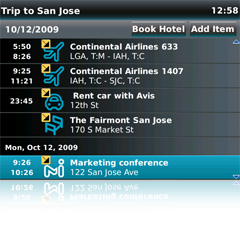
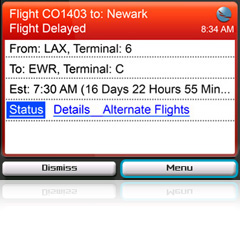

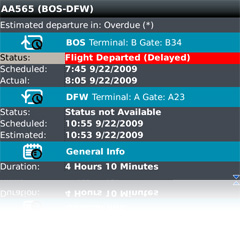



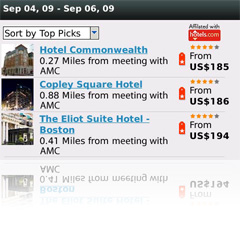
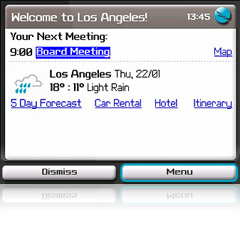
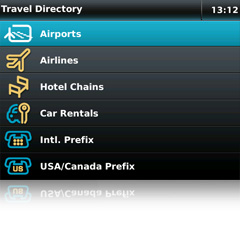
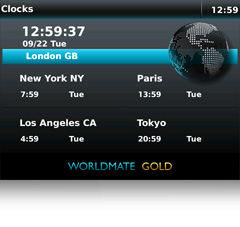







![[cnl7o39qzbw82mdy5t4n_BlackWhiteCallBlockImage.gif]](https://blogger.googleusercontent.com/img/b/R29vZ2xl/AVvXsEhBbZs-2B0vcfZcc3C21CYEsg5YQhyphenhyphentU7TXsGXEVzDYSJcZP3phH3isY2Co_o3rzsQYJ1W448UHgek-XKdcY5DbintYhO4xY1X2XSyNnYzVmSetkKb43WGKbx8Y_lw9q0vF5tYLO9WDtTQ/s400/cnl7o39qzbw82mdy5t4n_BlackWhiteCallBlockImage.gif)













